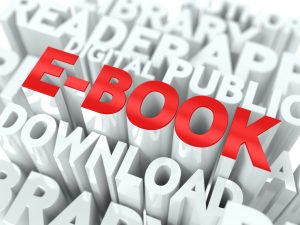A FIXED FORMAT LAYOUT EBOOK
A fixed format ebook contains pages that are individually defined. Text in the pages remain as part of the image and, therefore, font size cannot be changed. (Think children’s books — fixed layout is a good solution for picture books.)
STEPS IN THE FIXED FORMAT EBOOK CREATION PROCESS
Step 1: Pick a book!
This step is obvious. Picking out a book is a personal choice. However, there are a few things to consider, which you may want to read about in Finding Books to Digitize and What’s in a Copyright?
Step 2: Scan the book.
Most fixed format ebooks that Our House Treasures has scanned are volumes that we don’t want to destroy in the process. Normally, we use our Tenrec non-destructive book scanner (see From Printed Page to Digital Image). However, resolution of the cameras used with the scanner are sufficient for text OCR but not high-enough resolution to present clean, precise full-page images. To digitize a fixed format book, there are instances when we utilize a high-end, flat-bed scanner that can accommodate oversize volumes. In one situation, pictures were offset enough from the page edges that we didn’t have to worry about damaging the binding of the original book. (We have no recommendations pertaining to flat-bed scanners — we borrowed one from our fabulous local library).
Step 3: Crop/resize images
When dealing with used books, fixed format ebook images may need to be “cleaned up.” For instance, backgrounds may have yellowed over time and must be “whitened.” Dirt marks or pen and pencil notations made in margins must be removed. Faded colors may need to be brightened. There are many image editors available, but Our House Treasures’ image editor of choice is Paint.Net.
A very important issue is specific image size of each page (i.e. 1024 x768). A fixed image book may be read on a variety of physical devices, each with its own screen size. Often, a book has drawings or images that span across its left and right pages, requiring the document to be viewed in landscape mode. We learned that many devices will not shrink the image either horizontally or vertically to fit into the viewing screen. Some readers will only shrink to fit horizontally, possibly resulting in the top or bottom of an image being cut off. Through research, we investigated the horizontal resolutions of many different phones and tablets and came up with a compromise of always making our images with a height of 1350 pixels. There is much more to consider to this issue, the topic requires its own blog page.
Step 4: Publish the book
Once all the images are clean and resized, the next step is to publish to a target platform. Fixed format ebooks are not as prevalent as reflowable format ebooks. Our House Treasures publishes fixed format books for both Amazon Kindle and our own website.
- Amazon Kindle supports fixed format books, but the conversion must be specified within the Kindle Create software.
- Chose the “Comic” option to format from a PDF file or a stack of consecutive JPEGs. This fixed layout version is compatible with Kindle reading apps, Kindle e-Readers, and Fire tablets.
- Chose “Print Replicat” option to convert a pdf file to a fixed layout book. This version is compatible with Kindle apps and Fire tablets but NOT compatible with Kindle eReaders.
- We publish to our website (https://ourhoustreasures.com/) in ePub format. We have not yet been successful at finding an ePub authorizing tool that adequately supports fixed format books. As a temporary workaround, Our House Treasures hand-creates our fixed format ePub books. Again, there is so much to cover here, the topic will be its own blog post.
Go back to Our Journey